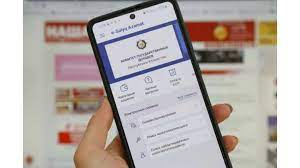
Before visiting the State Revenue Department, it is possible to register in a queue online in advance. This will avoid waiting in queues and saving time.
Online registering in queue can be made in 2 ways.
First option. Via official website of the State Revenue Committee kgd.gov.kz .
On the main page of the site, in the section "Electronic services", select the "Online Booking" tab. Next, you need to enter the IIN/BIN, select the region, the service center, the name of the service and select the required date, time of visit, specify the email address. Next, a message with an electronic queue code is sent to the specified email address.
Second option. Through the mobile application "E-Salyq Azamat".
To do this, an individual needs to download a mobile application (available for download in the Play Market, App Store). After installation, register by phone number. Next, in the "Electronic services" section, select "Online booking". Then, enter an IIN, select the region, the service center, the name of the service and select the required date, time of visit, specify the email address. Next, a message with an electronic queue code is sent to the specified email address.





























